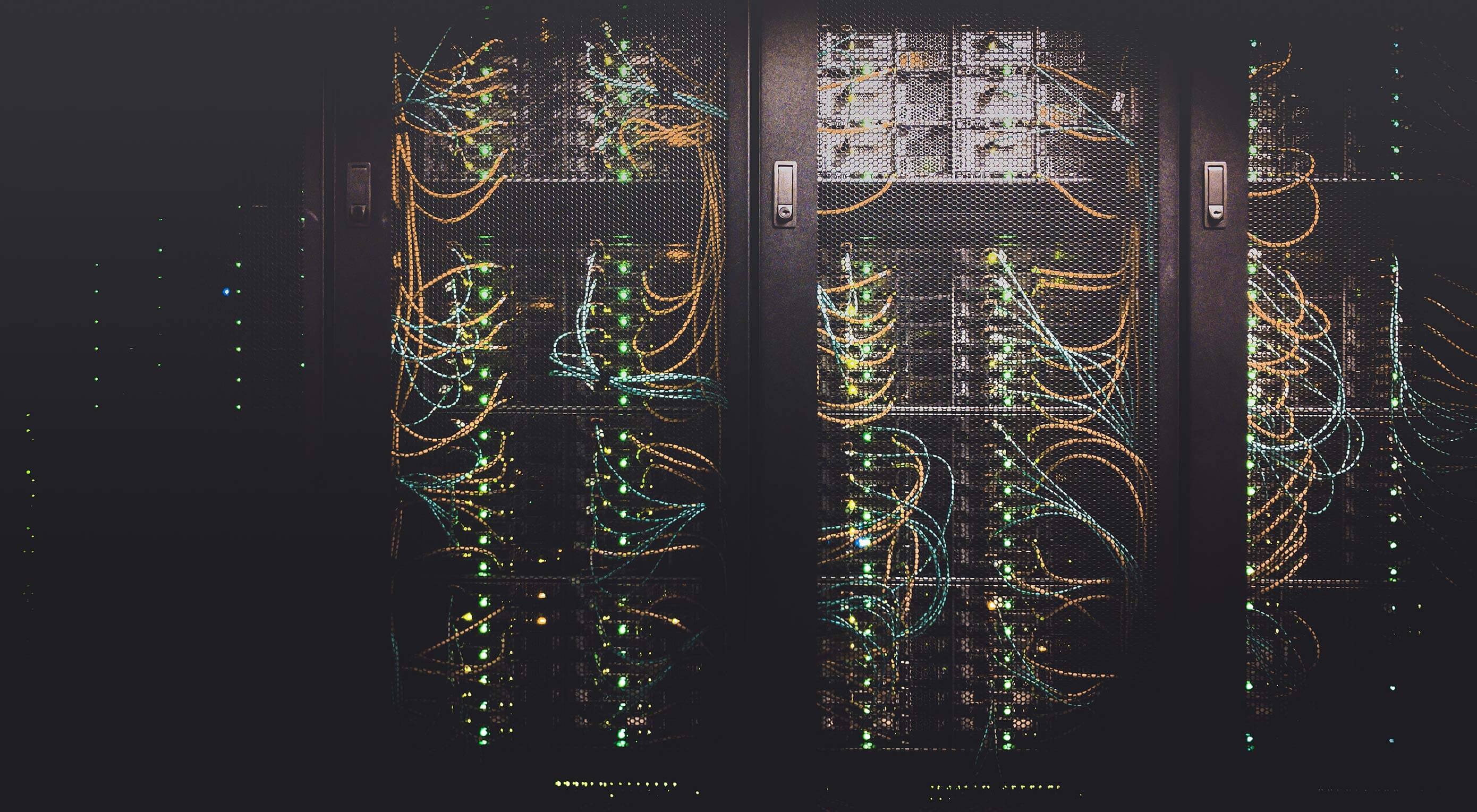 When you design a website for a client, you’re in charge for the most part. You’re the one that’s mastered the art of web design, who understands search engine optimization strategies, and so on. However, there may be cases where the decisions your clients make before hiring you end up adversely affecting how you design their website.
When you design a website for a client, you’re in charge for the most part. You’re the one that’s mastered the art of web design, who understands search engine optimization strategies, and so on. However, there may be cases where the decisions your clients make before hiring you end up adversely affecting how you design their website.
Web hosting is a critical part of every website, whether you’re building on a self-hosted platform like WordPress or a hosted one like Wix. Nevertheless, the choices your clients make with regards to web hosting can affect what you’re able to do for them.
If you’re not part of the web hosting conversation, then you at least need a good understanding of how their decision will dictate what exactly you can build on top of their chosen hosting plan. Here’s what you need to know.
Does Web Hosting Affect How You Design a Website? The answer to that is very much “Yes”.
Web hosting doesn’t just affect the kind of website you build either. It can also affect how well the website performs down the road. Speed, security, SEO — many of the issues websites face when it comes to these critical elements often stem from the web hosting used.
Here are some of the web hosting decisions and features that can affect how you end up designing a website for your client:
Hosted vs. Self Hosted
When you build websites with a hosted site builder platform (e.g. Wix, Squarespace, Shopify), there’s definitely less to worry about. These kinds of site builders automatically include hosting — hosting that they manage — so all you have to focus on is designing the website.
But is that always a good thing? Unless you’re building a website for a very small business or for yourself as a freelancer, it might not be.
Control panel access — which you typically only get when you purchase your own web hosting for content management systems like WordPress — gives you more control over the backend. This includes things like domain management, FTP file uploads, .htaccess edits, and so on.
Self-hosting also gives you the ability to own your data. So, if your client ever decides to migrate to a different site builder solution, you don’t have to start from-scratch. That will be a problem with hosted platforms.
Web Hosting Type
If you’re building a website on a self-hosted platform, you also need to think about how the type of web hosting will affect your work.
Typically, there are four kinds of hosting to choose from:
Shared
This puts the website on one server where it shares resources (bandwidth, disk space, etc.) with other websites. If other websites are resource-greedy, the website’s performance and sometimes security can be compromised. Web hosts also tend to be very strict on how many site visitors and transactions can be processed, too. This is really only best for very small blogs or portfolio websites with light traffic.
Cloud
This is similar to shared, except that the website shares resources with other websites across multiple servers. This way, if performance is lagging or there’s an outage on one server, another one can pick up the slack. It’s a much better choice for local businesses and others that are smaller in size but are working to increase traffic.
VPS
If shared hosting is like staying in a hostel with a bunch of other people, a virtual private server (VPS) is like staying in your own private hotel room. You still only get access to resources in a small segment of a server, but they’re 100% yours. This a great choice for SME websites or growing ecommerce sites that would benefit from greater security and more reliable performance.
Dedicated
This is the equivalent of owning your own home, which also means it’s the most expensive and difficult to maintain. Your clients should only buy a dedicated server when they’re hosting an enterprise-level website or global ecommerce site from it.
Server Location
Web hosting companies don’t always have dozens of data centers spread out around the world. In fact, some only have data centers and servers in a few choice locations.
For local businesses that expect traffic from the surrounding geographic region, server locations won’t be a problem. Just make sure their plan comes from a local web hosting company.
For global businesses, server locations do matter. Even if you’ve built a relatively small website for your client, the server still has to work overtime to gather up all the data and send it over to visitors on the other side of the world. This leads to slower loading times which are never good for the user experience.
If your client has failed to procure a web hosting plan with servers around the world, you could do a couple things to speed up loading times for everyone. Like convert the blog into AMP or the website into a PWA. Otherwise, your client will need to buy a different hosting plan or get a CDN added atop the one they have.
Uptime & Performance
With many leading web hosting solutions, customers are given certain performance guarantees. That’s because web hosting companies have outfitted their servers with speed enhancers like caching, Nginx, and SSD drives.
And, with the exception of shared hosting, most plans include a failover option. This means that if a server goes down, the website doesn’t have to go down with it since other servers on the network can pick up the slack. This is why many hosting companies can promise a 99.9% uptime guarantee.
However, there are some hosting companies, hosting plans, and hosted site builders that don’t make these sorts of promises.
If that’s the case and your client has committed to one of those solutions, they need to understand how slow-loading pages and downtime will affect their bottom line. Web hosting without a performance guarantee shouldn’t be used for businesses that intend to attract high volumes of traffic or do any sort of server-intensive activities.
Security
Sam Bocetta has a wonderful guide on how to build security into a WordPress website. But as you can see, you need to have a lot of control over your content management system and web host in order to properly secure it. If the web hosting plan (or built-in hosting) doesn’t allow for that, your client’s website could be putting their visitors in harm’s way.
If you’re designing websites that:
- Collect data from a form
- Process payments
- Track visitor data through cookies or tracking pixels
Then, security must be a top priority for the web host.
This means the server and datacenter are both fully secured from the web host’s end. Backups are included in the hosting plan. SSL certificates are included or offered as an upsell. And the web host allows you to add other security features like a firewall, two-factor authentication, and more.
The Web Hosting & Web Design Connection
As a web designer, you should be prepared to have a frank conversation with your client about their web hosting before you begin a project. Better yet, it should be a conversation you have before taking them on as a client.
If they’re coming into the job with expectations of building a store that sells thousands of products and you know the hosting they’ve bought can’t handle it or isn’t secure enough to, save yourself the hassle that will no doubt come from failing to meet their expectations.
You know what certain types of web hosting and features allow for in terms of design and functionality. Be the expert they need and work with them to create the perfect solution, even if it means switching site builder platforms or web hosting plans.
Featured image via Unsplash.
| Add Realistic Chalk and Sketch Lettering Effects with Sketch’it – only $5! |
from Webdesigner Depot https://www.webdesignerdepot.com/2019/06/does-your-choice-of-web-host-affect-your-website/
The blog post Does Your Choice of Web Host Affect Your Website? Find more on: The Instant Web Site Tools Blog
source https://www.instant-web-site-tools.com/2019/06/04/does-your-choice-of-web-host-affect-your-website/

No comments:
Post a Comment